The all-in-one
Email Marketing Extension
for Gmail
Compatible with Chrome
Unleash all the features of the MailBrother
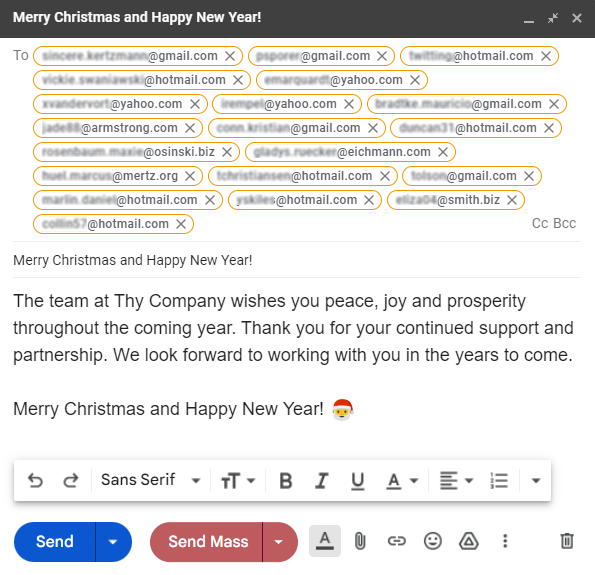
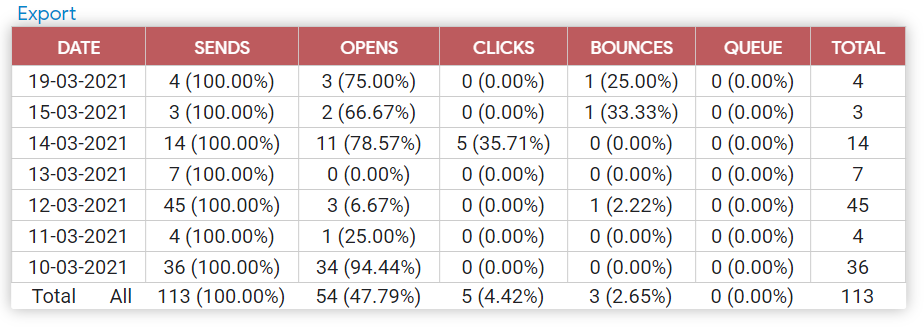
One tool for all
Use MailBrother for all your Gmail marketing campaigns.
Compatible with Google Sheets
Import recipients from Google Sheets and send personalized emails.
Reports in files
Download mailing reports in a format convenient for you.
Undisclosed recipients
Send marketing emails to multiple recipients, keeping them hidden from each other.
High open rate
Increase the credibility of your emails with an individual delivery option.
Make it safe
Keep your mailing list private and ensure the confidentiality of your leads.
Avoid the "Spam" folder
Play it safe not to end up in the "Spam" or "Trash" folder.
Track the impact
Analyze your email campaign statistics under the same roof. Anytime.
Easy to use
Install MailBrother at the click of a button and enjoy its user-friendly interface.
Chrome-compatible
Use the game-changing extension in the world’s most popular browser.
Run your email marketing campaign in Gmail
Send mass emails to undisclosed recipients
MailBrother turns Gmail into a powerful email marketing tool. With this extension, you can send mass emails as individual ones to undisclosed recipients. Clicking one tiny button in your Gmail interface gives you a whole new world of options. You don’t need any other tools for your email marketing. MailBrother is an ultimate bulk email extension for companies and individuals.
Increase your open rate
Cold emails are traditionally associated with a low open rate. To increase it, you are supposed to send an individual email to each address in your mailing list. But Gmail is not designed for large-scale mailings.
On top of that, email deliverability software and SaaS solutions are often too expensive and difficult to use. Now, however, you can switch to the extension that can change the rules of the game.
Boost your open rate by sending emails with MailBrother. Install the extension to your Chrome browser and build your marketing email campaign right. All you need to do is enter a list of recipients into the "To" field when sending another marketing email to your potential clients and press the MailBrother button. Each email will be delivered to the recipient as an individual message without bringing other recipients email addresses out in the open. This way, you can increase your company’s / brand’s credibility and encourage more potential customers to open your emails.
Protect your recipients privacy and confidentiality
MailBrother helps you avoid intruding on your potential clients’ privacy. Your recipients will never know who else is included in your mailing list, nor will they detect any signs of a mass email marketing campaign. MailBrother introduces the best email marketing practices in Gmail in one click.
Avoid being marked as "Spam"
If you add more than one recipient to the To / Carbon Copy / Blind Carbon Copy field, your email will likely end up in the "Spam" or "Trash" folder. This may cause your open rates to be low and your marketing efforts to come to nothing. Worse yet, spam emails eat away at your campaigns as email service algorithms tend to frown upon bulk emails.
By sending your marketing emails to undisclosed recipients, you can reduce the risk of being marked as "Spam" or ending up in the junk folder. That doesn’t mean you can forget about improving your emails and subject lines. But now, you can avoid the biggest email marketing challenges.
Track the impact of your email marketing campaign
MailBrother makes email campaign statistics transparent and easy to follow. Track all your sends and opens within every single marketing campaign or gain insights into multiple campaigns at the same time. With MailBrother, data tables and visual charts are available right in the Gmail interface.
MailBrother analytics allows you to evaluate the results of your email marketing campaign and why it may be underperforming. By tracking opens, you can learn from your mistakes and improve subject lines in your next emails. Also, this will help you understand when it’s time to call your leads or send them new emails.
Want to track an email to a specific recipient? Open the "Sent" folder in your Gmail to keep tabs on the status of each email for the selected label. MailBrother provides all the statistics on your email marketing campaigns in your Gmail. Install the extension in your Chrome browser now and save yourself the hassle later.

