A Comprehensive Guide to Creating a Web Design Style Guide
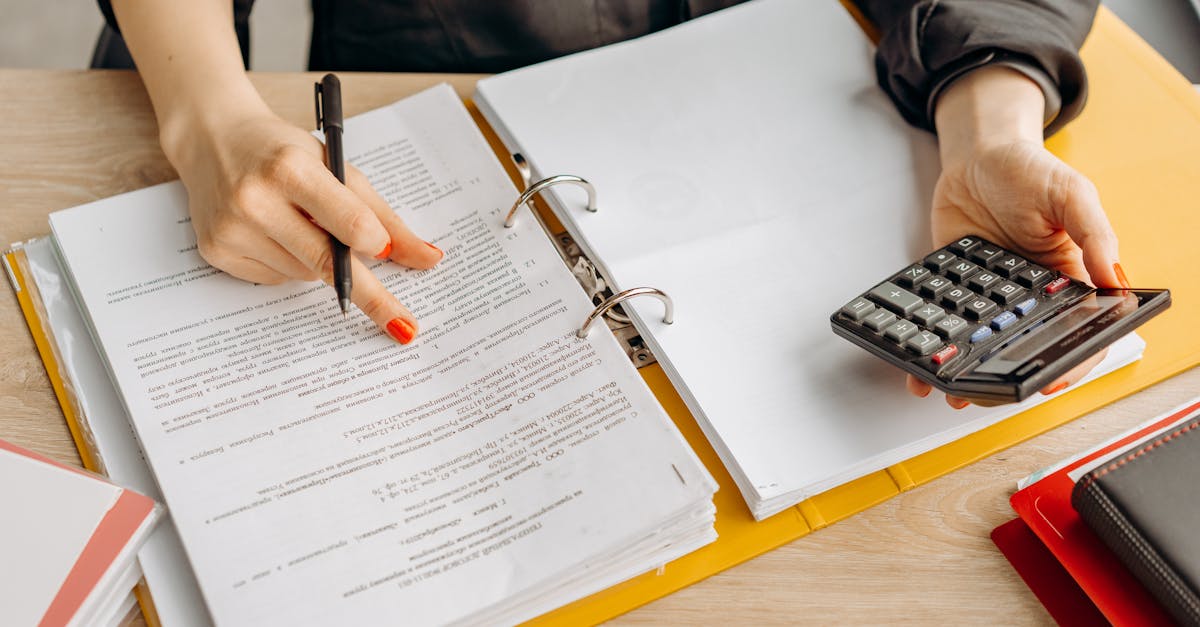
When it comes to designing a website, consistency is key. A web design style guide is an essential tool for ensuring consistency across all elements of a website, from color schemes and typography to button styles and icons. In this comprehensive guide, we will walk you through the process of creating a web design style guide that will help you achieve a cohesive and visually appealing website.
1. Define your brand identity
Before you can start creating a web design style guide, it's crucial to have a clear understanding of your brand identity. Your brand identity encompasses your values, mission, personality, and target audience. It's essential to have a solid understanding of your brand identity as it will influence the design choices you make for your website.
Start by defining your brand colors, typography, and logo. These elements will form the foundation of your web design style guide.
2. Document your color palette
Your color palette plays a significant role in creating a visually appealing website. Document all the colors you want to use, including primary, secondary, and accent colors. Specify color values in hexadecimal or RGB format to ensure consistency across different devices and mediums.
Additionally, specify how these colors should be used. For example, define which colors should be used for primary headings, secondary headings, body text, buttons, and links.
3. Establish typography guidelines
Typography is another crucial aspect of web design. Determine the fonts you want to use for headings and body text. Specify font weights, sizes, and line heights for different elements of your website.
It's important to choose fonts that are legible and work well together. Additionally, consider responsive typography to ensure your website looks great on different screen sizes.
4. Create a button style guide
Buttons are essential elements of any website, as they guide users to take specific actions. Design and document different button styles, such as primary and secondary buttons, as well as hover and active states.
Specify button sizes, colors, typography, and overall styling to maintain consistency across your website. Consider usability and accessibility guidelines when designing your buttons.
5. Design iconography guidelines
Icons are powerful visual elements that can enhance the user experience and communicate information quickly. Create a set of guidelines for using icons on your website.
Define the icon style you want to use, whether it's simple line icons, flat icons, or skeuomorphic icons. Specify the sizes, colors, and positioning of icons across various sections of your website.
6. Provide layout and spacing guidelines
Consistent spacing and layout contribute to a visually pleasing and user-friendly website. Determine the spacing between different elements, such as headings, paragraphs, and images.
Specify grid systems, margins, and padding to ensure consistency in the layout of your web pages. Consider responsive design principles to adapt your layout for different screen sizes.
7. Include usage examples and best practices
To assist designers and developers in implementing your web design style guide effectively, provide usage examples and best practices. These can include wireframes, mockups, and code snippets.
Explain how different design elements should be used in various scenarios and provide examples of how they can be combined to create cohesive designs. This guidance will help maintain consistency throughout your website.
8. Regularly update and maintain your style guide
A web design style guide is not a one-time creation. It should evolve alongside your brand and website. Regularly review and update your style guide to reflect any changes in design trends, brand identity, or user expectations.
Create a centralized platform or document where your style guide is accessible to everyone involved in the design and development process. This will ensure that all members of your team are working with the most up-to-date guidelines.
Conclusion
A web design style guide is an invaluable resource for creating a cohesive and visually appealing website. By defining your brand identity, documenting your color palette, establishing typography guidelines, designing button and icon styles, providing layout and spacing guidelines, including usage examples, and regularly updating your style guide, you can maintain a consistent and professional web design across all pages of your website.
Comments:
I found this article extremely helpful. It covers all the important aspects of creating a web design style guide. Thank you, Alan Howze, for sharing your expertise!
Thank you, Linda! I'm glad you found the article helpful. If you have any questions or need further clarification on any point, feel free to ask.
This guide is a game-changer! It simplifies the process of creating a web design style guide and provides practical tips. Well done, Alan Howze!
I agree, Mike! Alan Howze did an excellent job breaking down the steps and key components of a web design style guide. A must-read for designers!
Thank you, Mike and Emily! Your positive feedback means a lot. I'm thrilled to hear that the guide is helping you in creating effective web design style guides.
I've been struggling with creating a consistent design across different platforms. This article provides valuable insights on maintaining brand identity throughout the design process. Thank you, Alan Howze, for this informative piece.
You're welcome, Jacob! I'm glad the article could help you address the challenges of maintaining brand identity. If you have any specific questions, feel free to ask.
Fantastic guide! I appreciate the emphasis on creating a cohesive design language and the tips on including design patterns. Thanks, Alan Howze, for sharing your knowledge.
Thank you, Sarah! Creating a cohesive design language is indeed crucial for a consistent user experience. I'm thrilled that you found the guide fantastic!
I found the section on documenting design rules particularly insightful. It helps ensure consistency and saves time in the long run. Great job, Alan Howze!
Thank you, Mark! Documenting design rules is an essential aspect of a web design style guide. I'm glad you found that section insightful!
As a developer, I value having a style guide to refer to during the development process. This article provides a comprehensive guide for both designers and developers. Thanks, Alan Howze!
You're welcome, Michelle! I'm glad to hear that both designers and developers can benefit from the guide. If you have any specific questions related to the development side, feel free to ask.
Thank you, Alan Howze, for this detailed guide! It covers all the important aspects of creating a web design style guide. It's going to be my go-to resource.
You're welcome, Jennifer! I'm thrilled that the guide will be your go-to resource. If you ever need further assistance or have any questions, don't hesitate to reach out.
I like how the article emphasizes the importance of collaboration among different team members. It really helps in creating a consistent and cohesive design. Well done, Alan Howze!
Thank you, Chris! Collaboration is indeed crucial in achieving a consistent and cohesive design. I appreciate your positive feedback!
This guide is a goldmine for creating web design style guides. It covers all the necessary steps in a clear and concise manner. Thank you, Alan Howze, for sharing your expertise!
You're welcome, Monica! I'm glad you found the guide to be a goldmine. If you have any specific questions as you work on creating your style guide, feel free to ask.
This article provides practical tips for maintaining brand consistency in web design. Every designer should read this. Thanks for sharing, Alan Howze!
Thank you, David! I appreciate your recommendation for every designer to read the article. It's my pleasure to share insights and help fellow designers.
I love how this guide breaks down complex concepts into simple, actionable steps. It's definitely going to be my go-to resource when creating style guides. Thank you, Alan Howze!
You're welcome, Olivia! I'm thrilled that you found the guide helpful and easy to follow. If you ever need further guidance, I'm here to assist you.
Great article, Alan Howze! I appreciate the emphasis on user experience and the role of a style guide in ensuring consistency. Well done!
Thank you, Philip! User experience is indeed a crucial aspect, and a well-crafted style guide plays a significant role in achieving consistency. I'm glad you liked the article!
This guide came right in time for my current project. It's a comprehensive resource that covers everything I need to know about creating a web design style guide. Thank you, Alan Howze!
You're welcome, Sophia! I'm glad the guide aligns perfectly with your current project. If you encounter any challenges or have specific questions along the way, feel free to reach out.
I appreciate the inclusion of the real-life examples in this article. It makes the content more relatable and easier to understand. Thank you for sharing your knowledge, Alan Howze!
Thank you, Anna! Real-life examples provide practical insights and help in understanding the concepts better. I'm glad you found them useful!
This article is a fantastic resource for designers and developers alike. It's comprehensive and well-explained. Thanks for sharing, Alan Howze!
You're welcome, Julia! I'm glad you found the article comprehensive and well-explained. It's my pleasure to share knowledge that can benefit both designers and developers.
The step-by-step approach in this guide is incredibly helpful. It makes the process of creating a web design style guide less overwhelming. Thanks, Alan Howze!
Thank you, Jason! I'm delighted to hear that the step-by-step approach makes the process less overwhelming. If you have any questions during the implementation, feel free to ask.
This article is a comprehensive guide indeed. I appreciate the practical tips and examples provided. Thanks for sharing your expertise, Alan Howze!
You're welcome, Kevin! I'm glad you found the practical tips and examples helpful. Sharing my expertise and assisting others is always fulfilling to me.
I've been looking for a comprehensive guide on creating a web design style guide, and this article perfectly fits the bill. Thank you, Alan Howze, for sharing your knowledge!
You're welcome, Stephanie! I'm thrilled that the article provides the comprehensive guide you've been searching for. If you ever need additional guidance, feel free to ask.
Creating a web design style guide has always been a daunting task for me. This guide breaks it down into manageable steps. Thank you, Alan Howze, for simplifying the process!
You're welcome, Andrew! Breaking down the process into manageable steps is essential in making it less daunting. I'm glad you found the guide helpful!
This article is a treasure trove of information! It covers everything one needs to know about creating an effective web design style guide. Thanks, Alan Howze!
Thank you, Rebecca! I'm thrilled to hear that you consider the article a treasure trove of information. It's my pleasure to share insights and help others create effective style guides.
I really appreciate the practical examples provided in this guide. It makes it easier to understand and apply the concepts. Thanks, Alan Howze!
You're welcome, Daniel! I'm glad the practical examples make it easier for you to understand and apply the concepts. If you have any specific questions, feel free to ask.
I've bookmarked this article for future reference. It's a valuable resource for anyone involved in web design. Thank you, Alan Howze, for sharing your knowledge!
You're welcome, Nicole! I'm glad you found the article valuable enough to bookmark it. If you ever need to revisit any topic or have questions, feel free to reach out!
This guide is a gem for designers. It provides all the necessary information and guidelines to create an effective web design style guide. Thank you for sharing, Alan Howze!
Thank you, Eric! I'm thrilled that you consider the guide a gem for designers. It's my pleasure to share knowledge that aids in creating effective style guides.
I've read many articles on creating web design style guides, but this one stands out. It's concise, informative, and well-structured. Well done, Alan Howze!
Thank you, Laura! I'm glad the article stands out among the many resources available. Your positive feedback motivates me to continue sharing valuable insights.
This guide is exactly what I needed to streamline our web design process. It covers all the essential steps and considerations. Many thanks, Alan Howze!
You're welcome, Vanessa! I'm thrilled that the guide addresses your needs in streamlining the web design process. If you ever require any additional assistance, feel free to ask.
This article is a treasure trove of knowledge! It covers everything one needs to know about creating a web design style guide. Thank you, Alan Howze, for sharing your expertise.
Thank you, Christina! I'm glad you found the article to be a treasure trove of knowledge. Sharing my expertise and helping others in their design journey brings me joy.
This article has so much value packed into it! It's definitely a must-read for anyone involved in web design. Thanks for compiling all the insights, Alan Howze!
You're welcome, Ryan! I'm thrilled to hear that you find the article valuable and a must-read for web designers. Compiling and sharing insights to benefit others is my passion.
I've found this article immensely helpful in improving our web design process. It has already made a significant impact. Thank you, Alan Howze!
You're welcome, Melissa! I'm delighted to hear that the article has made a significant impact on your web design process. If you need further guidance, feel free to reach out.
I appreciate how this guide emphasizes the importance of consistency and brand identity. It's a valuable resource for any web designer. Thanks for sharing, Alan Howze!
Thank you, Samuel! Consistency and brand identity play a significant role in successful web design. I'm glad the guide highlights their importance. Your feedback is much appreciated!
This article is a game-changer! It has transformed the way we approach web design style guides. Thank you, Alan Howze, for sharing your expertise!
You're welcome, Hannah! I'm thrilled to hear that the article has been a game-changer for you in approaching web design style guides. Transforming design processes for the better is my goal!
The section on key components provides valuable insights into what makes a comprehensive web design style guide. Thanks, Alan Howze, for sharing your knowledge!
You're welcome, Justin! I'm glad you found the section on key components insightful. Understanding the crucial elements of a comprehensive style guide is essential. If you have any questions, feel free to ask.
I've shared this article with my team, and it has been immensely helpful in aligning our design practices. Thank you, Alan Howze, for sharing your expertise!
You're welcome, Samantha! I'm glad the article has been immensely helpful in aligning your team's design practices. Sharing knowledge that aids teams in their design journey is a privilege.
I've been looking for a comprehensive guide on creating web design style guides, and this article exceeds my expectations. Thank you, Alan Howze, for sharing your knowledge!
You're welcome, Thomas! I'm thrilled that the article exceeds your expectations. If you ever need any additional guidance or have specific questions, feel free to ask.
This guide has been a game-changer for our design team. It has improved our collaboration and consistency. Thank you, Alan Howze!
You're welcome, Rachel! I'm thrilled to hear that the guide has been a game-changer for your design team. Improved collaboration and consistency are cornerstones of successful design. If you need further assistance along the way, feel free to reach out.
I appreciate the emphasis on creating a cohesive design language across platforms. It's an essential aspect often overlooked. Thanks for sharing, Alan Howze!
Thank you, Natalie! Creating a cohesive design language is indeed essential for a seamless user experience across platforms. I'm glad the article highlights its importance and that you appreciate it.
I've applied the tips from this article to our web design process, and the results have been remarkable. Thank you, Alan Howze!
You're welcome, Patrick! I'm glad to hear that applying the tips has led to remarkable results for your web design process. If you have any other questions or need further guidance, feel free to ask.
Great article, Alan Howze! The section on design rules was particularly helpful in improving our design consistency. Well done!
Thank you, Trevor! I'm glad you found the section on design rules helpful. Design rules are key in achieving and maintaining design consistency. Your positive feedback is appreciated!
This guide has helped us streamline our design process and improved our collaboration. Thank you, Alan Howze, for sharing such a valuable resource!
You're welcome, Bethany! I'm thrilled to hear that the guide has helped you streamline your design process and improved collaboration. Sharing valuable resources to aid fellow designers is fulfilling to me.
This article provides practical tips for maintaining a consistent brand experience. It's a valuable resource for designers and developers alike. Thanks, Alan Howze!
Thank you, Tyler! Maintaining a consistent brand experience is indeed crucial for designers and developers alike. I'm glad you found the article valuable in that aspect.
Fantastic guide! It covers everything one needs to know about creating a web design style guide. Thank you, Alan Howze, for sharing your expertise!
Thank you, Courtney! I'm thrilled to hear that you found the guide fantastic and comprehensive. Sharing my expertise and helping others in their design journey is my passion.
This article has significantly improved our design communication and consistency. It's an invaluable resource. Thank you, Alan Howze!
You're welcome, Victoria! I'm delighted to hear that the article has significantly improved your design communication and consistency. It's always rewarding to hear that my resources have made a positive impact.
This guide is a comprehensive resource that covers all the important aspects of creating a web design style guide. Thanks, Alan Howze, for sharing your knowledge!
You're welcome, George! I'm glad you found the guide comprehensive and valuable. Sharing my knowledge to empower fellow designers is a privilege.
I've shared this article with my colleagues, and it has already sparked positive discussions. Thank you, Alan Howze, for sharing such valuable insights!
You're welcome, Isabella! I'm thrilled that the article has sparked positive discussions among your colleagues. Sharing valuable insights and fostering discussions is always rewarding.
I've been struggling with maintaining consistent brand experience across different platforms. This guide provides practical tips and strategies that I'm excited to implement. Thanks, Alan Howze!
You're welcome, Edward! I'm glad the guide addresses the challenges you've been facing in maintaining a consistent brand experience. If you have any questions or need further guidance during implementation, feel free to ask.
This guide has transformed the way we approach web design style guides. It has improved our efficiency and consistency. Thank you, Alan Howze!
You're welcome, Erica! I'm thrilled to hear that the guide has transformed your approach to web design style guides and improved efficiency and consistency. If you have any further questions or need assistance, feel free to reach out.
The examples provided in this guide make it easier to understand and apply the concepts. It's an invaluable resource for designers. Thanks, Alan Howze!
Thank you, Michelle! I'm glad the examples make it easier for you to understand and apply the concepts. Real-life examples help bridge the gap between theory and practical implementation. Your feedback is much appreciated!
This article provides a step-by-step approach to creating a web design style guide. It's a valuable resource for designers. Thanks, Alan Howze!
You're welcome, Lauren! I'm glad you found the step-by-step approach valuable. A structured approach helps ensure a comprehensive and effective web design style guide is created. If you have any specific questions, feel free to ask.
I appreciate the practical tips and insights provided in this guide. It has helped me create more consistent and impactful web design style guides. Thank you, Alan Howze!
You're welcome, Kimberly! I'm thrilled to hear that the practical tips and insights have helped you create more consistent and impactful web design style guides. If you ever need further assistance or have specific questions, feel free to reach out.
This guide covers all the essential aspects of creating a web design style guide. It's a valuable resource for both designers and developers. Thanks, Alan Howze!
Thank you, Travis! I'm glad you found the guide valuable for both designers and developers. Addressing the needs of both disciplines is important in creating effective web design style guides. Your feedback is appreciated!
This guide has been instrumental in creating consistency and efficiency in our design workflow. It's an invaluable resource. Thank you, Alan Howze!
You're welcome, Grace! I'm thrilled to hear that the guide has been instrumental in creating consistency and efficiency in your design workflow. Achieving those outcomes is the goal of a well-crafted style guide. If you need any additional guidance or have specific questions along the way, feel free to ask.
Hi everyone! Thanks for taking the time to read 'A Comprehensive Guide to Creating a Web Design Style Guide'. Feel free to share your thoughts or ask any questions here.
Great read, Alan. Could you elaborate more on the usage of color harmony in web design?
Appreciate you for sharing this thorough guide, Alan. Is there a standard or optimized loading time for a web page?
This is possibly the most comprehensive guide I've come across lately. How can you effectively combine typography and layout design?
I'm a fan of MailBrother's designs. Is there any common design element across all their web pages?
Great questions Emily and Paul. In web design, color harmony is crucial for delivering a consistent and impactful user experience. As for web page loading time, an optimized standard is 2 seconds or less.
Samantha, combining typography and layout design is an art. The layout should respect typographical proportions and spacing to ensure readability and aesthetic pleasure. Brian, MailBrother strives for consistency in their designs-an element that is often seen is their distinctive use of colors and fonts.
Hi Alan, Great article! Could you explain the role of whitespace in web design?
Certainly, Steve. Whitespace, or negative space, plays a key role in improving readability and content prioritization. It also helps to create a balanced, well-structured layout.
Excellent guide! Could you give your opinion on using animations in web design?
Fascinating read, can you explain more about the principle of balance in web design?
Could you share some tips on how to maintain consistency in web design?
To maintain consistency in web design, Susan, some tips would be to create a style guide, use a grid system, and keep color, fonts, and buttons consistent throughout the website.
Linda, animations can certainly make a website more lively and interactive. However, they must be used reasonably and not detract from the main content. As for you, Robert, balance is about ensuring that no element overpowers the other, maintaining an equilibrium in terms of layout and visual weight.
Alan, can you provide more examples of top companies that utilize these principles effectively in their web designs?
Could you give some practical tips on how to choose the right color scheme for a website?
Alan, how can a brand effectively infuse personality into their website design?
Megan, infusing personality can be done through unique typography, vivid color schemes, tailored content, conversational tone in copy, and incorporating visuals aligned with the brand personality.
Sure, Gary. Top companies such as Apple and Google utilize these principles effectively. They have a simplistic, yet impactful design. Jessica, to choose the right color scheme, consider your brand identity, audience, and industry. A/B testing different schemes can also help pick one that best resonates with your users.
A thorough explanation on this topic. Thanks, Alan! Can you tell more about the importance of color schemes in web design?