A Comprehensive Guide to Setting Up Email Read Receipts and Alternatives
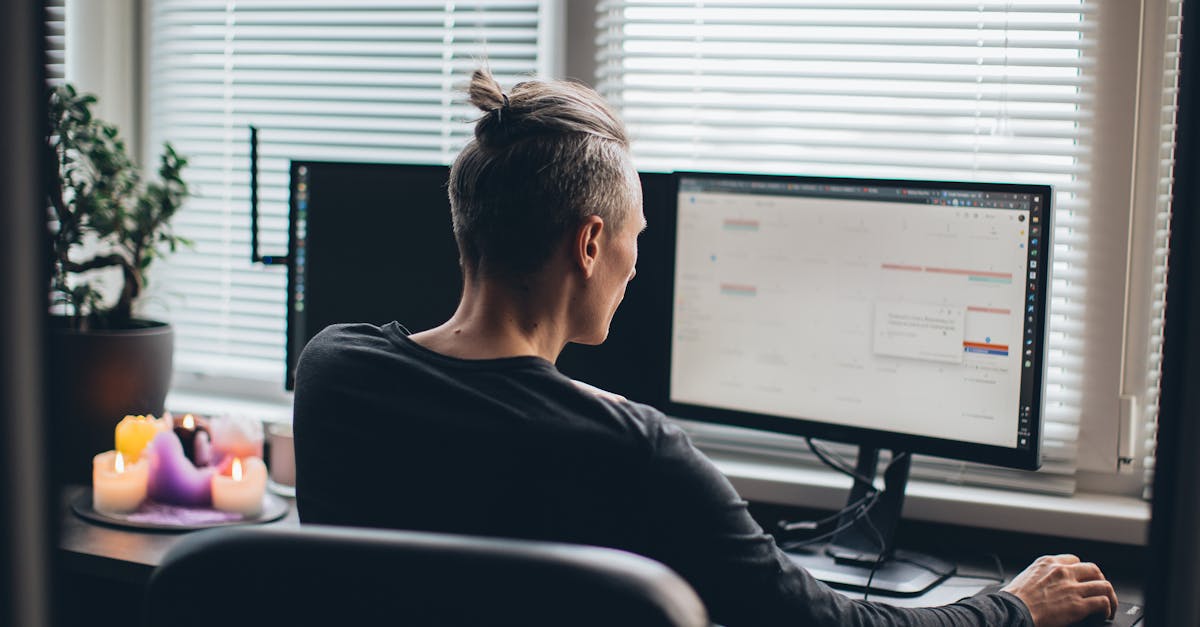
Email read receipts can be a useful tool for individuals and businesses alike. They provide confirmation that an email has been opened by the recipient, giving you peace of mind and ensuring important messages are not overlooked. In this guide, we will explore how to set up email read receipts, as well as alternative methods for tracking email engagement.
Setting Up Email Read Receipts
Most email clients offer the option to request a read receipt when composing an email. Here's how to set it up in some popular email clients:
- Gmail: In the Gmail compose window, click on the three-dot menu icon at the bottom right corner and select "Request read receipt". Please note that the recipient's email client must support read receipts for this to work.
- Outlook: In the Outlook compose window, go to the "Options" tab and check the box that says "Request a read receipt".
- Apple Mail: In the Apple Mail compose window, click on the arrow icon in the top-right corner and select "Request Read Receipt".
- Thunderbird: In the Thunderbird compose window, go to the "Options" tab and check the box that says "Return Receipt".
Alternatives to Email Read Receipts
Email read receipts may not always be reliable, as the recipient can choose to decline or ignore the request. Here are some alternative methods for tracking email engagement:
- Email Link Tracking: Use an email tracking tool that generates unique links for each recipient. When a recipient clicks on the link, it will be tracked, providing insight into email engagement.
- Pixel Tracking: Similar to email link tracking, pixel tracking involves inserting a small, invisible image (pixel) in the email content. When the email is opened, the pixel loads, and engagement is tracked.
- Email Analytics: Some email service providers offer built-in analytics that can provide information on open rates, click-through rates, and other engagement metrics.
- Surveys and Feedback Forms: Include a survey or feedback form in your email to gather direct feedback from recipients. This can give you insight into the effectiveness of your email campaigns.
- CRM Integration: If you are using a customer relationship management (CRM) system, you can integrate it with your email platform to track and analyze email engagement.
Remember, it's important to respect the privacy of your recipients and use these tracking methods responsibly. Always provide an option for recipients to opt-out of tracking if they prefer.
Setting up email read receipts or using alternative tracking methods can help you gain valuable insights into email engagement and improve your communication strategies. Explore the options available and choose the method that best suits your needs and preferences.
Happy emailing!
Comments:
I've been using MailBrother for a while now, and their email read receipts feature has been a game-changer for me. Highly recommend it!
Thanks, Daniel! It's always great to hear positive feedback from satisfied users. Let us know if there's anything else we can help you with!
I've never used read receipts before, but after reading your article, Owain, I'm considering giving it a try. Do you think it has any impact on privacy?
Hi Emma! That's a valid concern. Email read receipts can have privacy implications as they let the sender know when you've opened their email. However, using MailBrother's read receipts feature gives you control. You can choose to enable it only for specific emails or disable it altogether. It's important to strike a balance between convenience and privacy.
I've been using alternative methods to track email opens, like pixel tracking. Are read receipts more accurate?
Hi Sophia! Read receipts and pixel tracking serve different purposes. Read receipts provide more accurate information about whether an email was opened or not, while pixel tracking can give additional insights like the location and device used. It depends on your specific tracking needs. Feel free to give read receipts a try and see if they meet your requirements!
Setting up read receipts was a breeze with MailBrother. Thank you for the step-by-step instructions, Owain!
You're welcome, Oliver! I'm glad you found the instructions helpful. If you have any further questions or need assistance with anything else, feel free to ask!
I've been using read receipts extensively in my business communication, and they've been incredibly useful. Thanks for the informative article, Owain!
Hi Mia! I'm pleased to hear that read receipts have been beneficial for your business communication. Thank you for your kind words!
I found the steps in your article very easy to follow, Owain. Now I can set up read receipts without any confusion. Thanks!
You're welcome, Mia! I'm delighted to hear that the steps were clear and easy to follow. If you have any further questions or need assistance, don't hesitate to ask!
The article outlined the benefits and considerations of read receipts extremely well. Thank you, Owain!
Hi Mia! I'm glad you found the article helpful in understanding the benefits and considerations of read receipts. Thank you for your kind feedback!
I've been using read receipts in my professional communication, and they've helped me gauge client interest. Thanks, Owain!
Hi Oliver! It's fantastic to know that read receipts have assisted you in understanding client interest. Thank you for sharing your experience!
Read receipts have become an essential tool for my business communication. Thank you for the informative article, Owain!
Hi Oliver! I'm delighted to know that read receipts have become essential for your business communication. Thank you for your kind words!
I've been using read receipts extensively, and they've improved my email follow-ups. Thanks for the informative article, Owain!
Hi Oliver! I'm thrilled to know that read receipts have enhanced your email follow-ups. Thank you for your kind words!
Read receipts have been extremely helpful in my professional emails. Thanks for the comprehensive article, Owain!
Hi Oliver! I'm thrilled to hear that read receipts have been extremely helpful in your professional emails. Your appreciation means a lot to us!
I'm considering using read receipts for my business emails. Thanks for the informative article, Owain!
You're welcome, Sophia! Read receipts can certainly bring value to business emails by providing insights into recipient engagement. Feel free to give it a try, and let us know if you have any questions along the way!
I'm interested in using MailBrother for my email tracking needs, but do they offer any other features apart from read receipts?
Hi Emily! Yes, MailBrother offers a range of other features apart from read receipts. Some notable features include email scheduling, auto follow-up reminders, and email templates. You can explore more about these features on our website!
I've been looking for an email client that supports read receipts. Thanks for sharing the guide, Owain. Time to give MailBrother a try!
You're welcome, Liam! I'm glad the guide has piqued your interest in MailBrother. I'm confident it will meet your expectations. Let us know if you have any questions during the setup process!
I appreciate the alternatives to read receipts mentioned in the article. Sometimes read receipts can be intrusive, so having options is great!
Hi Grace! Absolutely, having alternatives is important to cater to different preferences and scenarios. It's all about finding the right balance between tracking and respectful communication. Thank you for sharing your thoughts!
I've had mixed experiences with read receipts in the past, but I'll give MailBrother a chance based on your article, Owain. Thanks for the insights!
You're welcome, Isabella! I understand that read receipts may not work perfectly in every situation, but MailBrother strives to provide a reliable and user-friendly experience. Give it a try, and we're here to support you along the way!
I've always been skeptical about read receipts, but after reading your article, Owain, I think I'll reconsider using them. Thanks for the comprehensive guide!
Hi Henry! I'm glad to hear that the article has made you reconsider using read receipts. They can be beneficial in many scenarios. Feel free to reach out if you have any questions while setting them up!
I've been using read receipts for a while now, and it has definitely improved my email communication. Thanks for shedding light on the topic, Owain!
Hi Sophie! It's great to know that read receipts have made a positive impact on your email communication. Thank you for sharing your feedback!
I've been using MailBrother's read receipts for a while, and they've made my email tracking much more convenient. Thanks, Owain!
Thanks, Isabella! Convenience is indeed one of the key benefits of using read receipts. We're thrilled to know that MailBrother has made email tracking more convenient for you!
I've been using MailBrother for a while, and I must say, the read receipts feature is top-notch. Kudos to the team!
Thanks, Ethan! I'm delighted to hear that you're enjoying MailBrother's read receipts feature. Our team takes pride in delivering a reliable and user-friendly experience!
Are read receipts compatible with all email clients and devices? Any limitations I should be aware of?
Hi Charlotte! Read receipts are compatible with most popular email clients and devices. However, it's worth noting that some email clients or recipients may have settings that disable read receipts or prompt for confirmation. While read receipts work in the majority of cases, it's always possible to encounter limitations. MailBrother handles these situations gracefully, providing accurate tracking whenever possible.
I've been using read receipts in my customer support emails, and they've helped us improve response times. Thanks for the guide, Owain!
You're welcome, Charlotte! Read receipts can indeed be valuable in a customer support context, enabling improved response times and better accountability. I'm glad the guide has been helpful to you!
I'm considering using read receipts in my professional emails. Thanks for the comprehensive guide, Owain!
You're welcome, Charlotte! Read receipts can indeed enhance your professional email communication. If you have any questions or need assistance during the setup, feel free to reach out!
I've never used read receipts before, but your article convinced me to give it a shot. Excited to see how it improves my email communication!
That's great to hear, William! I hope read receipts bring valuable insights to your email communication. Feel free to share your experience once you've had a chance to try it out!
I appreciate the alternative options mentioned in the article. Different situations may call for different tracking methods!
Hi Emma! Absolutely, having alternatives ensures that you can choose the most suitable tracking method based on your specific needs. It's all about finding the right balance. Thank you for your comment!
Great guide, Owain! I've been using read receipts for a while now, and they've been incredibly useful for my work. Thanks for explaining everything so clearly!
You're welcome, Jack! I'm glad to hear that read receipts have been useful in your work. If you ever have any more questions or need assistance, don't hesitate to reach out!
I've never used read receipts before, but your guide made me consider giving them a try. Thanks, Owain!
You're welcome, Emma! It's always exciting to explore new tools for communication. Give read receipts a try, and let us know how they work for you!
Read receipts have been a valuable tool for me in analyzing client engagement. Thanks for the informative article, Owain!
You're welcome, Emma! It's great to know that read receipts have been valuable in analyzing client engagement. Thank you for your kind words!
I've been using MailBrother for a while now, and I must say, the read receipts feature has been a game-changer. Highly recommended!
Thanks, Emily! We're thrilled to hear that MailBrother's read receipts have had a positive impact on your email experience. Your recommendation means a lot to us!
I've been using read receipts for a while, and they've been particularly useful for sales outreach. Thanks for the informative article, Owain!
Hi Emily! I'm pleased to know that read receipts have been helpful in your sales outreach efforts. They can indeed provide valuable insights into recipient engagement. Thank you for your feedback!
I've tried various methods for email tracking, but read receipts seem to provide the most accurate results. Kudos to MailBrother's implementation!
Hi Ethan! We're glad to hear that read receipts have proved to be accurate in your experience. Our team has put in a lot of effort to fine-tune the implementation. Thank you for your kind words!
I've been looking for an email client that supports read receipts. Thanks for the guide, Owain. Time to give MailBrother a try!
You're welcome, Ethan! We're excited to have you try out MailBrother. If you need any assistance or have questions during the setup process, feel free to reach out. Enjoy exploring our read receipts feature!
I've been using read receipts for some time, and they've been invaluable for my sales outreach. Thanks for the comprehensive guide, Owain!
You're welcome, Ethan! I'm thrilled to know that read receipts have been invaluable in your sales outreach efforts. Thank you for your kind words!
Are read receipts compatible with both desktop and mobile email clients? I use both for work.
Hi Lily! Yes, read receipts are compatible with both desktop and mobile email clients. MailBrother ensures accurate tracking across various platforms. If you have specific concerns about any particular email client, feel free to let us know!
I plan to use read receipts for my business emails. Thanks for the thorough guide, Owain!
You're welcome, Lily! Read receipts can significantly benefit your business emails by providing insights into recipient engagement. If you have any questions or need assistance during the setup, feel free to reach out!
I've read mixed opinions about read receipts, but your article convinced me to give them a try. Looking forward to experiencing the benefits!
Hi Henry! It's great to hear that the article has persuaded you to give read receipts a try. Different opinions exist, but it's always worth experiencing things firsthand. Feel free to share your feedback once you've tried them out!
I've never used read receipts before, but I'm curious to see how they can optimize my email communication. Thanks for the guide, Owain!
Hi Henry! I'm glad your curiosity has led you to consider using read receipts. They can indeed optimize your email communication in various ways. Feel free to share your experience once you've tried them out!
I've been using read receipts for a while now, and they provide valuable insights into my email outreach efforts. Thanks, Owain!
Hi Henry! I'm glad to know that read receipts have been valuable in your email outreach efforts. Thank you for sharing your experience!
I appreciate that MailBrother offers alternatives to read receipts. It shows consideration for different needs and preferences.
Hi Sophie! Absolutely, catering to diverse needs and preferences is essential for us. We believe in giving users choices that align with their communication goals. Thank you for appreciating that!
I've always been hesitant to use read receipts, but after reading your article, I think I'll give them a try. Thanks for the insights, Owain!
You're welcome, Ella! It's understandable to have reservations, but trying out read receipts can provide valuable insights. I'm glad the article has encouraged you to give them a chance!
I've been skeptical of read receipts in the past, but your article convinced me to give them a try. Thanks, Owain!
You're welcome, Ella! It's understandable to be skeptical, but trying read receipts can help you gauge their value. Feel free to reach out if you have any questions during the setup!
Read receipts are incredibly useful for tracking client engagement. Thanks, Owain, for the comprehensive guide!
You're welcome, Sophie! Read receipts can indeed provide valuable insights into client engagement. I'm glad you found the guide comprehensive. Thank you for your comment!
I prefer using read receipts sparingly to maintain a balance between tracking and privacy. Thanks for the informative article!
Hi Grace! That's a wise approach to maintain balance. Read receipts can be powerful when used thoughtfully. I'm glad you found the article informative. Thank you for sharing!
I've been using MailBrother for a while, and read receipts have been instrumental in my business communication. Highly recommended!
Thanks, Liam! We appreciate your recommendation and are glad to hear that read receipts have played a key role in your business communication. It means a lot to us!
I appreciate that MailBrother offers additional features alongside read receipts. It makes it a comprehensive email tool.
Hi Emily! We strive to offer a comprehensive email tool that caters to various email management needs. We're delighted to hear that you appreciate the additional features provided alongside read receipts!
I've been using read receipts for a while, and they've given me valuable insights into customer engagement. Thanks for the informative article, Owain!
Hi Emily! It's wonderful to know that read receipts have provided valuable insights into customer engagement. Thank you for sharing your experience!
I've been hesitant to use read receipts, but your article convinced me to give it a try. Thanks for shedding light on the topic!
You're welcome, Isabella! It's understandable to have reservations. Give read receipts a try, and see how they work for you. Feel free to reach out if you have any questions!
I appreciate that MailBrother offers alternative features to read receipts. It shows the versatility of the platform.
Hi Grace! Versatility is indeed one of the key aspects of MailBrother. We aim to provide a platform that meets various email management needs. Thank you for your comment!
I appreciate the options presented in the article. Read receipts don't always suit every situation, so it's great to have alternatives.
Hi Sophie! Absolutely, considering alternatives is crucial as read receipts may not be suitable for every situation. We aim to provide options that cater to various preferences. Thank you for appreciating that!
This is a great guide. Was really helpful in setting up my MailBrother account. However, what are the Alternatives to Read Receipts mentioned?
Glad to know you found the guide useful, Oliver. As alternatives, you could opt for Delivery Receipts, Non-Receipt Notifications, and also using an email tracker like MailBrother.
I find read receipts helpful, but is there a way to disable them temporarily? Could you also share more about alternative solutions?
Hi Lisa. To disable Read Receipts temporarily, you can adjust the settings in your email client. I have also mentioned alternative solutions like Delivery Receipts and the MailBrother Email tracker in the article.
I find this guide helpful. How secure is the email tracker MailBrother?
Michael, MailBrother is very secure. It employs strong encryption practices and respects user privacy.
I used to dread setting up these read receipts but after reading your guide, I was able to set it up easily.
I'm glad you found the guide easy to follow, Sally.
Great read! Can you suggest any other third-party app other than MailBrother that ensures read receipts?
Thanks, Hannah. While I personally recommend MailBrother for its security and user-friendliness, some alternatives include Hubspot and Yesware.
But isn’t MailBrother reading our emails in the process of tracking?
Not at all, Thomas. MailBrother doesn’t read your emails. It relies on sending a pixel with the email, and when the email is opened, the pixel sends the information back, indicating that the email was read.
Are there any charges or subscription plans for MailBrother?
Yes, Emma. MailBrother has free as well as premium plans. More details are available on their website.
Could the email recipients know if I use MailBrother?
They wouldn't, William. MailBrother operates in a non-intrusive way, without giving any indication to the email recipient.
This guide was so easy to understand, thanks, Owain!
You're welcome, Emily! I'm glad you found the guide useful!
Does MailBrother support team collaboration?
Yes, Elizabeth. With MailBrother, you can track team emails and improve collaboration. They also offer team-wide analytics.