How to Level Up Your Email Messages with Attachments
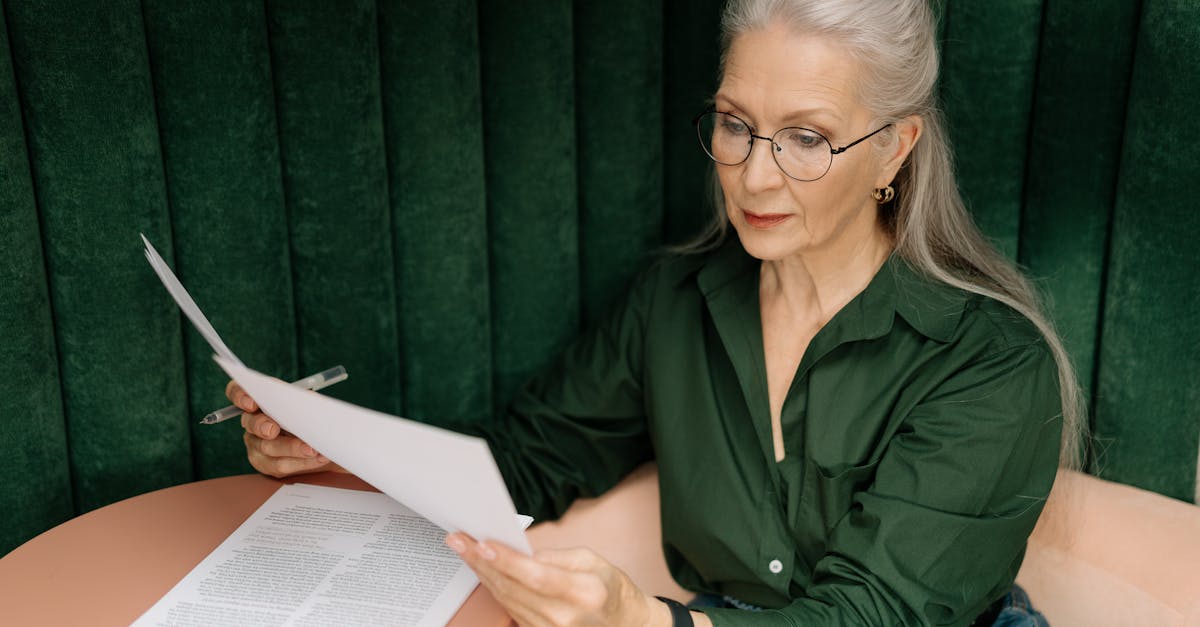
Email has become one of the most essential means of communication in our daily lives. We use it for personal and professional purposes, and sometimes, a simple text email just doesn't suffice. In such cases, attachments can be a valuable addition to your emails. They allow you to share files, documents, and media, making your messages more engaging and informative.
Why Attachments Matter
Attachments provide a seamless way to share files and documents, without the need for external links or the limitations of plain text emails. Whether you want to send a report, a presentation, or memorable photos from your recent vacation, attachments make it easier to convey your message effectively.
Attachments can also help streamline collaborations and improve productivity. Instead of sending multiple emails with separate files, you can consolidate everything into a single message with attachments. This not only saves time for both the sender and receiver but also ensures all the necessary information is in one place.
Tips for Using Attachments in Your Email Messages
1. Be Mindful of File Size
When attaching files to your email messages, consider the file sizes. Large attachments can slow down the sending and receiving process, and they may also exceed the file size limits imposed by email providers. Compressing or resizing files before attaching them can help ensure a smooth experience for both parties.
2. Use Descriptive File Names
Give your attachments meaningful names that accurately reflect their content. This will make it easier for recipients to identify and locate the files, especially if they need to refer to them later. Avoid generic names like "Document.pdf" and opt for specific names like "MonthlySalesReport_June2022.pdf" instead.
3. Provide Context in the Email Body
While attachments are great for sharing files, don't forget to provide context or a brief explanation in the email body. This helps recipients understand the purpose and relevance of the attached files. It also ensures that even if the attachments cannot be opened, the main message still gets across.
4. Consider Alternative File Formats
When choosing attachment formats, consider the compatibility of different file types and the ease of opening them across various devices and operating systems. For example, PDF files are widely supported and maintain their formatting, making them a popular choice for sharing documents.
5. Scan Attachments for Security
Before sending any attachments, ensure they are free from any malware or viruses. Scan the files with reliable antivirus software to protect both yourself and the recipients from potential security threats. This is especially important if you are sending attachments from external sources or unfamiliar sources.
Conclusion
Attachments enhance the functionality and appeal of email messages by allowing you to share files, documents, and media effortlessly. By following the tips mentioned above, you can level up your email communication and ensure your messages are informative, engaging, and visually appealing. Just remember to be mindful of file sizes, provide context in the email body, and prioritize security when sharing attachments. Happy emailing!
Comments:
Great article! I didn't realize attachments could have such an impact on email messages.
I tried adding attachments to my emails after reading this post, and it definitely made a difference in engagement. Thanks for the tips!
Attachments are a great way to provide additional information to recipients without overcrowding the email content. I'll be implementing these strategies in my next campaign.
I enjoyed reading this article. It's always interesting to learn new ways to improve email communication.
Thank you, John, Emily, Michael, and Laura for your positive feedback! I'm glad you found the article helpful.
I've always been hesitant to include attachments in my emails because of potential deliverability issues. Do you have any tips to avoid them?
Great question, Adam! When including attachments, it's important to keep file sizes small to avoid deliverability issues. Compressing files and using common formats like PDF can help. Additionally, you can consider using file-sharing services and including download links instead of attaching large files directly. I hope these tips help!
I never thought about using attachments strategically in email marketing. This article opened up a new perspective for me.
I'm curious if there are any types of attachments that perform better than others? Has any research been done on this?
Hi Hannah! While there's no one-size-fits-all answer, research suggests that PDFs, images, and video attachments tend to perform well. However, it's important to consider your audience and the objective of your email before deciding on the type of attachment to include. A/B testing can also provide valuable insights into what resonates with your specific recipients. Hope that helps!
I've been using attachments in my email campaigns, and it definitely creates more engagement. People seem to appreciate the additional resources.
Attachments can also help showcase products or provide a preview of what recipients can expect. It adds an extra layer of visual interest to the email.
I've noticed that emails with attachments tend to have higher click-through rates. It's a great way to grab the recipient's attention.
Thank you, Samuel, Hannah, Sophia, Gabriel, and Isabella for sharing your thoughts and experiences. It's wonderful to hear how attachments have positively impacted your email campaigns.
I always worry about attachments being flagged as spam. Is there a way to mitigate this risk?
Hi Grace! To minimize the risk of attachments being flagged as spam, it's important to follow email best practices. This includes optimizing your email content, avoiding misleading subject lines, and ensuring your sending domain has a good reputation. Additionally, you can consider using reputable email service providers with advanced deliverability features. Implementing authentication protocols like DKIM and SPF can also help establish trust with email providers. Hope that helps!
Attachments can be a great way to provide detailed instructions or additional resources. It saves space within the email body and keeps things organized.
Including attachments also adds a level of professionalism to email communications. It shows that you're going the extra mile to provide valuable information.
Thank you, Grace, Oliver, and Samantha, for your comments! I appreciate your input and insights on the benefits of using attachments.
Attachments can be a powerful way to provide downloadable resources, such as e-books or whitepapers. It adds value to the email content.
I always appreciate when emails have attachments. It saves me time in searching for additional information.
Attachments can also be used to personalize the email content further. For example, you can provide custom reports or tailored resources based on the recipient's preferences.
Thank you, Ethan, Sophie, and Nathan, for your thoughtful comments. It's great to see how attachments can enhance the email experience for both senders and recipients.
Attachments can be particularly useful for sharing visual content, such as infographics or product images. It makes the email more visually appealing and engaging.
I agree, Daniel! Including visuals through attachments helps to convey information more effectively.
Thank you, Daniel and Emma, for sharing your thoughts on the visual impact of attachments. It's an important aspect to consider in email communication.
Attachments can be an effective way to showcase customer testimonials or case studies. It adds credibility to your email content.
I like it when companies include attachments with success stories or examples of their work. It helps me make informed decisions.
Thank you, Liam and Sophia, for highlighting the value of using attachments to showcase testimonials and examples. It's a powerful way to build trust with recipients.
Attachments can also be used to send surveys or feedback forms, gathering valuable insights from recipients.
I appreciate it when companies seek my opinion through attachments. It makes me feel valued as a customer.
Thank you, William and Olivia, for sharing how attachments can be used to gather feedback and engage with customers. It's an excellent way to improve your products or services.
Attachments can provide detailed instructions or tutorials, making it easier for recipients to follow along or implement the information.
I find it helpful when attachments include step-by-step guides or checklists. It simplifies complex processes.
Thank you, Henry and Emily, for emphasizing the value of attachments in providing detailed instructions and simplifying processes. It's a practical use case for enhancing email communications.
Attachments can also be used to distribute coupons or exclusive offers to loyal customers. It encourages repeat business.
I love it when brands include exclusive discounts in their email attachments. It makes me feel like a valued customer.
Thank you, David and Chloe, for highlighting how attachments can be used to offer exclusive deals to valued customers. It's an effective way to drive customer loyalty.
Attachments can be a useful tool for sharing event invitations or promotional materials. It helps generate interest and RSVPs.
I always appreciate when event invitations or promotional materials are attached to emails. It's easier to access the necessary information.
Thank you, Ryan and Emma, for highlighting the effectiveness of attachments in promoting events and providing essential details. It ensures recipients have everything they need in one place.
Attachments can also be used for sharing product catalogs or portfolios, especially in industries like design or photography.
I find it convenient when companies send me their product catalog as an attachment. It allows me to browse through their offerings easily.
Thank you, Lily and Jacob, for pointing out how attachments can be used to share product catalogs and portfolios. It's an effective way to showcase offerings and encourage exploration.
Attachments can be valuable for sending invoices or receipts, ensuring a seamless transaction process.
I like it when companies attach invoices or receipts. It makes record-keeping more organized.
Thank you, Harrison and Noah, for emphasizing the importance of attachments in sending invoices and receipts. It streamlines the financial aspect of transactions.
Attachments can be used for sharing annual reports or company updates. It keeps stakeholders informed about important developments.
I appreciate it when companies attach their annual reports. It helps me stay up to date with their progress.
Thank you, Christopher and Eva, for highlighting the usefulness of attachments in sharing annual reports and important updates. It ensures stakeholders are well-informed.
Attachments can also be used for sharing press releases or media kits, making it easier for journalists to access relevant information.
As a journalist, I appreciate it when companies attach press releases or media kits to their emails. It saves me time in researching.
Thank you, Alex and Sophie, for sharing your perspective on the value of attachments in providing press releases and media kits. It facilitates media coverage and journalistic research.
Attachments can also be used for sharing training materials or e-learning resources. It's a convenient way to distribute educational content.
I find it helpful when companies attach training materials. It allows me to learn at my own pace and reference the content later.
Thank you, Mia and Ava, for highlighting how attachments can be used for sharing training materials and e-learning resources. It enables continuous learning and professional development.
Attachments can be used to provide product samples or trial versions, allowing recipients to experience the offering before making a purchase.
I appreciate it when companies attach product samples. It gives me a chance to try before I buy.
Thank you, Benjamin and Scarlett, for highlighting the value of using attachments to provide product samples and trial versions. It enhances the customer's purchasing experience.
Attachments can be a practical way to distribute software updates or patches to users, ensuring they have the latest versions.
I find it helpful when companies attach software updates. It saves me time in searching for the latest versions.
Thank you, Joseph and Sophia, for emphasizing the usefulness of attachments in distributing software updates and patches. It ensures users have access to the latest features and fixes.
Attachments can be used for sharing legal documents or contracts, making it convenient for recipients to review and sign.
As a lawyer, I appreciate it when clients attach legal documents to their emails. It simplifies the review and signing process.
Thank you, Aaron and Emma, for sharing your insights on the usefulness of attachments in sharing legal documents and simplifying the review process. It's beneficial for legal professionals and their clients.
Attachments can be used for sharing research papers or academic materials. It's convenient for students and researchers who want to access additional resources.
I appreciate it when researchers attach additional materials to their emails. It helps me dive deeper into the subject matter.
Thank you, Charlie and Olivia, for highlighting the value of attachments in sharing research papers and academic materials. It facilitates knowledge exchange and exploration.
Attachments can be used for sharing product user manuals or guides, helping customers understand how to use the offering effectively.
I find it helpful when companies attach user manuals or guides to their emails. It saves me time in searching for instructions.
Thank you, Lucas and Scarlett, for highlighting how attachments can be used to provide user manuals and guides. It ensures customers have the necessary information for using the product effectively.
Attachments can be used for sharing recipes or food-related content, making it easier for recipients to access and try out new dishes.
I love it when food blogs attach recipes to their emails. It inspires me to try out new dishes.
Thank you, Natalie and Ethan, for sharing your appreciation for attachments in sharing recipes and inspiring culinary exploration. It adds a delightful touch to email communications.
Attachments can be used for sharing design files or creative assets, allowing recipients to collaborate or work with the resources provided.
As a graphic designer, I appreciate it when clients attach design files to their emails. It makes the collaboration process smoother.
Thank you, Anthony and Grace, for sharing your insights on the value of attachments in collaborative design work. It enhances creative collaborations and productivity.
Attachments can be used for sharing construction plans or architectural drawings, making it easier for recipients to review and provide feedback.
I find it helpful when clients attach construction plans to their emails. It allows me to assess the project more effectively.
Thank you, Leo and Sophie, for sharing your experiences with attachments in the construction industry. It simplifies project assessment and collaboration.
Attachments can be used for sharing medical reports or test results, allowing healthcare professionals or patients to review and discuss the findings.
I appreciate it when medical reports or test results are attached to emails. It helps me prepare for discussions with my healthcare provider.
Thank you, Elijah and Natalie, for highlighting the benefit of attachments in sharing medical reports and test results. It facilitates informed discussions between healthcare professionals and patients.
Attachments can be used for sharing travel itineraries or booking confirmations, ensuring recipients have all the necessary details for their trips.
I find it helpful when travel agencies attach itineraries or booking confirmations to their emails. It keeps everything organized for my trips.
Thank you, Aaron and Emily, for sharing your experiences with attachments in travel-related communications. It ensures travelers have a seamless journey.
Attachments can be used for sharing financial statements or reports, allowing recipients to review and analyze data in detail.
I appreciate it when companies attach financial statements to their emails. It helps me understand their performance and make informed decisions.
Thank you, Leo and Sofia, for highlighting the value of attachments in sharing financial statements and reports. It enables recipients to assess performance and make informed decisions.
Attachments can be used for sharing insurance policies or contracts, allowing recipients to have the necessary documentation for their coverage.
I appreciate it when insurance companies attach policies or contracts to their emails. It saves me the hassle of requesting additional documents.
Thank you, David and Maya, for sharing your experiences with attachments in the insurance industry. It streamlines the documentation process for policyholders.
Attachments can be used for sharing legal disclaimers or terms and conditions. It ensures clear communication and mutual understanding.
I appreciate it when companies attach legal disclaimers or terms and conditions to their emails. It keeps everything transparent and easily accessible.
Thank you, Gabriel and Lily, for highlighting the importance of attachments in sharing legal disclaimers and terms and conditions. It establishes transparency and ensures mutual understanding.
Attachments can be used for sharing government forms or applications, ensuring recipients have the necessary documentation for various purposes.
I find it helpful when government agencies attach forms or applications to their emails. It saves me time in searching for the required paperwork.
Thank you, Oliver and Emma, for sharing your experiences with attachments in governmental communications. It simplifies processes and ensures recipients have the necessary documents.
Attachments can be used for sharing job applications or resumes, making it easier for recipients to review and consider candidates.
I appreciate it when companies attach job applications or resumes to their emails. It saves me time in evaluating potential candidates.
Thank you, Daniel and Sophia, for highlighting the usefulness of attachments in job application processes. It facilitates efficient candidate evaluation.
Attachments can be used for sharing event tickets or passes, ensuring recipients have easy access to their tickets for admission.
I appreciate it when event organizers attach tickets or passes to their emails. It saves me the hassle of printing or carrying physical tickets.
Thank you, William and Chloe, for sharing your perspectives on attaching event tickets and passes. It provides convenience for attendees and streamlines the admission process.
Attachments can be used for sharing nonprofit donation receipts or tax-related documents, ensuring donors have the necessary documentation for tax purposes.
I appreciate it when nonprofits attach donation receipts to their emails. It simplifies the documentation process for tax deductions.
Thank you, Lucy and Henry, for highlighting the importance of attaching donation receipts and tax-related documents for nonprofits. It ensures transparency and facilitates tax compliance for donors.
Attachments can be used for sharing customer surveys or feedback forms, allowing recipients to provide valuable insights for businesses.
I appreciate it when companies attach customer surveys or feedback forms to their emails. It's a convenient way to share my thoughts.
Thank you, Ella and Benjamin, for sharing your experiences with attachments in gathering customer surveys and feedback. It enables businesses to collect actionable insights for improvement.
Attachments can be used for sharing training certifications or educational credentials, allowing recipients to showcase their achievements.
I appreciate it when individuals attach their training certifications or educational credentials. It validates their expertise and qualifications.
Thank you, Nathan and Sophie, for emphasizing the value of attachments in sharing training certifications and educational credentials. It helps individuals establish credibility and professional qualifications.
Attachments can be used for sharing property listings or real estate brochures, making it easier for recipients to review and consider their options.
I appreciate it when real estate agents attach property listings or brochures to their emails. It gives me a clear overview of the options available.
Thank you, Oliver and Ava, for sharing your experiences with attachments in the real estate industry. It enables recipients to explore property options efficiently.
Attachments can be used for sharing game demos or beta versions, allowing recipients to preview and provide feedback on upcoming releases.
I appreciate it when game developers attach game demos or beta versions to their emails. It gives me a chance to test and provide feedback.
Thank you, Mason and Emma, for highlighting the usefulness of attachments in sharing game demos and beta versions. It facilitates user testing and feedback for game developers.
Great article! But I'd like to know more about the size limit of attachments. Is there a guideline to follow?
I always struggle with finding the right file type for attachments. Any suggestions?
I use MailBrother and it has been a total game-changer in managing my email attachments. Highly recommend it.
I agree, Catherine. MailBrother has streamlined my email management process too.
Interesting read. It would be helpful to know how to secure attachments from viruses.
You're right, David. Cyber security is crucial. I'd like to know more too.
@Alice Miller typically, the size limit depends on your email provider. But with MailBrother you can easily send larger files. @Bob Armstrong, it's best to use universally accepted file types like PDFs or .docx. Remember, the recipient might not have the same software as you.
I experienced a slow loading issue when emailing larger attachments. Any tips on this?
Awesome post, Jane! Got some great tips here. Cheers!
Nice guide, Jane. How about compressing files before sending them as attachments?
@David Brown, it's always important to have a good antivirus program installed. As for @Frank Taylor's query, using a stable and fast internet connection can help with large attachments. @Irene Scott, compressing files is indeed a good practice, particularly for larger files.
Can anyone recommend a good tool for converting file formats? Preferably something free.
@Jack Roberts, Karen's suggestion seems like a good free option.
I use a tool called 'FileFormat Converter'. It's free and covers a wide range of file types.
I'm a big fan of MailBrother as well, best decision I've made!
I had an issue with attachments not getting delivered. It seems the recipient's email server rejected them because they were too large. What can I do?
@Mark Green, you can try compressing the files before sending or split them into smaller sizes. If both options don't work, perhaps using a cloud service to share the files and then providing the download link could be an alternative.
I'm a bit skeptical about compressing files. Doesn't it reduce the quality?
Natalie, in my experience, it largely depends on the type of file. For example, a text document wouldn't lose any quality but a high-resolution image might.
@Natalie Watson, Oliver is correct. For most typical email attachments like documents, you won't notice a difference after compressing. However, it's true that for some media files, there may be a slight degradation.