The Power of Popups: Enhancing User Experience and Boosting Business Success
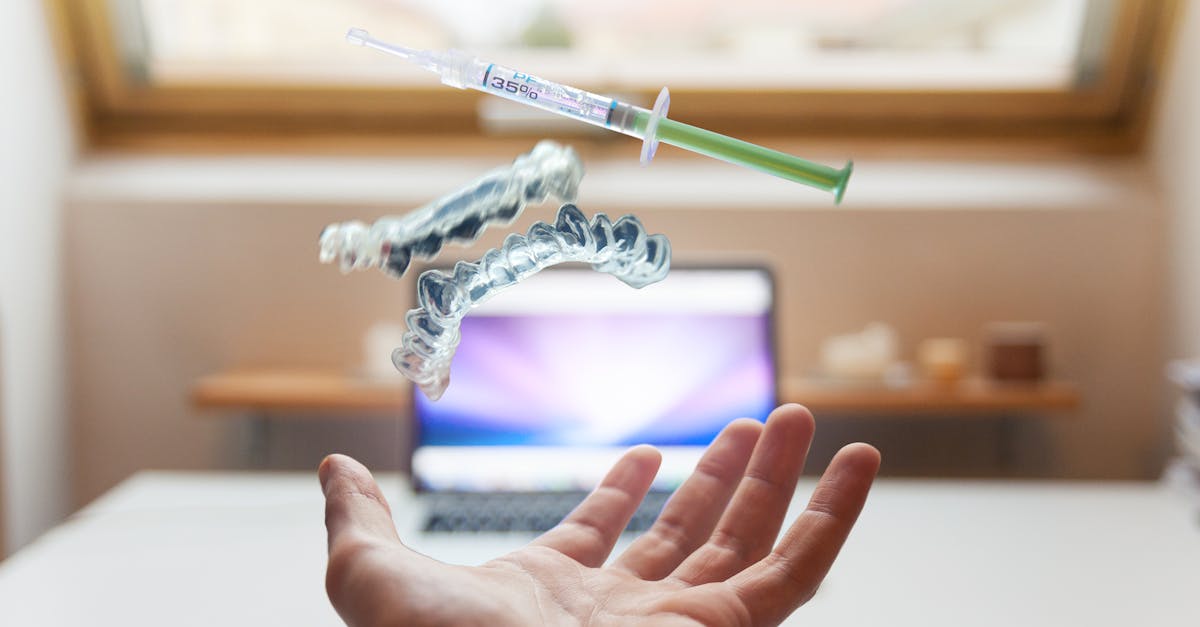
Popups, commonly seen as those small windows that appear on websites, have a significant impact on user experience and can greatly contribute to the success of a business. While some may associate popups with unwanted advertisements, when used thoughtfully and strategically, they can be powerful tools for engaging visitors, capturing leads, and increasing conversions. In this article, we will explore the many benefits of popups and how they can enhance user experience while boosting business success.
1. Attention-Grabbing Engagements
One of the main advantages of popups is their ability to grab users' attention. With carefully crafted copy and design, popups can interrupt users' browsing experience in a non-intrusive way, allowing businesses to communicate important messages or offer enticing promotions. By creating a visually appealing and compelling popup, businesses can increase their chances of capturing users' attention and motivating them to take action.
2. Targeted and Personalized Offers
Popups offer businesses the opportunity to deliver targeted and personalized offers to their website visitors. By using cookies and tracking user behavior, popups can be tailored to specific audiences or even individual users. This level of personalization not only increases the chances of conversions but also creates a more personalized and positive user experience. Users are more likely to engage and convert when they feel that the offer is specifically catered to their needs.
3. Lead Generation and Email Subscriptions
Popups are highly effective tools for capturing leads and growing email subscription lists. By offering incentives like exclusive content, discounts, or newsletters, businesses can entice users to provide their contact information. This allows businesses to build a database of leads that can be used for targeted marketing and further communication. Effective lead generation through popups can significantly contribute to the growth and success of a business.
4. Exit Intent Offerings
Exit intent popups are triggered when users are about to leave a website. These popups can be used to present users with special offers or discounts, encouraging them to stay or make a purchase before they leave. By utilizing exit intent popups, businesses can reduce bounce rates and increase conversions. Users who might have otherwise left the website without taking any action can be persuaded to reconsider and make a purchase, ultimately boosting the business's success.
5. Feedback and Surveys
Popups can also be effective tools for collecting valuable feedback from website visitors. By using popups to prompt users to participate in surveys or leave feedback, businesses can gain insights into the user experience, identify areas for improvement, and better understand customer preferences. This feedback can be used to enhance the website, products, and services, ultimately leading to improved user satisfaction and increased business success.
6. Social Media Engagement
Popups can be utilized to encourage users to engage with a business's social media profiles. By prompting users to follow, like, share, or comment on social media platforms, businesses can increase their online presence and reach a wider audience. Social media engagement can lead to increased brand awareness, customer loyalty, and ultimately, improved business success.
Conclusion
When employed effectively, popups have the power to enhance user experience and boost business success. By grabbing users' attention, offering personalized and targeted promotions, capturing leads, reducing bounce rates, collecting feedback, and encouraging social media engagement, popups can greatly impact a business's bottom line. However, it is important to use popups judiciously and ensure they enhance, rather than disrupt, the user experience. By striking the right balance, businesses can harness the power of popups to create a positive user experience and drive successful business outcomes.
Comments:
Great article, Coley! Popups have been really effective for my business in terms of boosting conversions. I especially like the exit-intent popups that grab users' attention when they're about to leave.
Hi Alice, thanks for your comment! I'm glad to hear that popups have worked well for your business. Exit-intent popups can be a game-changer when it comes to capturing visitors who are about to leave. Have you experimented with any other types of popups?
I've had mixed experiences with popups. Some visitors find them annoying and immediately close them. How do you strike the right balance between capturing attention and not overwhelming users?
Hi Bob, thanks for sharing your experience. Striking the right balance is indeed crucial. It's essential to make popups visually appealing and provide clear value to users. Additionally, setting rules like showing the popup only once per session can help prevent overwhelming users. A/B testing different designs and triggers can also provide insights into what works best for your specific audience.
I appreciate the tips in the article, Coley! We've been using timed popups on our website, and it's been effective in capturing user attention. Any advice on the best timing for displaying such popups?
Hi Carol, glad you found the article helpful! Timing is crucial for timed popups. It depends on your website and your audience's behavior. You can start by analyzing data from user sessions to determine when users are most engaged. It's also worth considering triggering the popup after a specific action, like scrolling a certain percentage of the page or spending a certain amount of time on the site. A/B testing different timings can help find the sweet spot for your visitors.
I've seen an increase in conversions since implementing popups on my e-commerce site. Do you have any advice on how to create an effective call-to-action for popups?
Hi Emily, that's great to hear! Creating an effective call-to-action (CTA) for popups is crucial. The CTA should be clear, concise, and compelling. Use action verbs and highlight the value users will get by taking the desired action. It's also important to make the CTA visually stand out, for example, by using contrasting colors or bold typography. A sense of urgency or scarcity can also be effective in driving conversions. Remember to A/B test different CTAs to find what resonates best with your audience.
I find popups to be intrusive and often close them without even reading the content. Is there a way to make popups less obtrusive while still achieving their purpose?
Hi Daniel, I understand your concern. To make popups less obtrusive, you can consider using less intrusive popup formats, such as slide-ins or welcome mats that take up less screen space. Displaying popups at the right moment, like when a user has scrolled to a certain point or is about to leave the page, can also help reduce their obtrusiveness. Additionally, giving users the option to easily close the popup or providing a clear and non-intrusive way to navigate back to the main content can improve the user experience.
I've been hesitant to use popups because I don't want to annoy my website visitors. Are there any specific industries or types of websites where popups tend to be more effective?
Hi Grace, it's a valid concern. Popups can be effective across various industries and website types, but their performance can vary based on factors like the target audience, the nature of the website, and the overall user experience. E-commerce sites, blogs, and SaaS companies often find success with well-designed and targeted popups. However, it's essential to consider the preferences and behaviors of your specific audience when deciding whether to implement popups and how to tailor them to enhance the user experience.
I've seen popups on some websites that ask for email subscriptions immediately after landing on the site. Is it advisable to display popups right away?
Hi Frank, displaying popups right away can be effective in certain cases, especially if it aligns with your website's goal and your audience's expectations. However, it's crucial to strike a balance between capturing leads and not frustrating users. You could consider delayed popups that give visitors a chance to explore your site before asking for email subscriptions. It's also helpful to provide a clear value proposition and communicate why subscribing would be beneficial. Testing different approaches can help you find what works best for your website.
I've noticed that mobile popups can sometimes be difficult to close on smaller screens. Any tips on optimizing mobile popups for a better user experience?
Hi Sarah, optimizing mobile popups is crucial for a seamless user experience. Ensure that the close button is easily clickable and accessible even on smaller screens. Test your popups on different mobile devices and screen sizes to ensure they display correctly. Consider using a responsive design that adapts to different screen sizes to prevent popups from taking up too much space. Also, keep the mobile version of your website streamlined and avoid overwhelming users with too many popups or intrusive visuals. Continuous testing and optimization are key to improving mobile popup experiences.
I've seen websites that use popups to promote discounts or limited-time offers. Any advice on making these types of popups more compelling?
Hi Alex, creating compelling discount or limited-time offer popups can drive conversions. Make sure the offer is attractive and clearly communicated. Highlight the value and exclusivity of the offer. You can also consider using countdown timers to create a sense of urgency. Personalization, such as mentioning the user's name or showing relevant offers based on their browsing history, can also make the popups more compelling. Test different variations to see what resonates best with your audience.
I have concerns about the impact of popups on website loading speed. Can popups slow down a website?
Hi Michael, popups can potentially impact website loading speed if they are not optimized properly. It's important to use lightweight code and minimize any unnecessary scripts or elements in your popups. Compressing images and using lazy loading can also help optimize loading times. Additionally, consider using asynchronous loading or loading popups after the main website content to prioritize core page elements. Monitoring your website's performance with tools like Google PageSpeed Insights can provide insights into areas for improvement.
I've seen some websites use popups that ask for feedback or conduct surveys. Are these types of popups effective in collecting valuable user insights?
Hi Olivia, feedback and survey popups can be effective in collecting valuable user insights. They offer a direct way to gather feedback and understand the needs and preferences of your users. To make these popups more effective, keep the survey or feedback request concise and easy to complete. Incentivizing participation with a small reward or exclusive content can encourage users to provide feedback. It's important to analyze and act upon the collected insights to improve the user experience and meet your users' expectations.
I'm interested in using popups for lead generation. What are some effective ways to capture leads using popups?
Hi Sophia, popups can be powerful for lead generation. Here are some effective ways to capture leads using popups: 1. Offer valuable content like e-books or guides in exchange for email subscriptions. 2. Use a two-step opt-in process where users click a button or complete a micro-task before seeing the popup. 3. Create personalized popups based on user behavior or referral source. 4. Offer exclusive discounts or early access to new products/services. Remember to clearly communicate the value users will get by providing their information and ensure a seamless user experience in the lead capture process.
I've seen some websites use exit-intent popups that include a coupon code as an incentive to stay. Any tips on creating effective exit-intent popups?
Hi Liam, exit-intent popups with coupon codes can be effective in reducing bounce rates and encouraging users to stay. Here are some tips for creating effective exit-intent popups: 1. Clearly communicate the value of the coupon code and its expiry date. 2. Use attention-grabbing visuals and compelling copy to capture users' attention. 3. Make it easy for users to redeem the coupon code by providing clear instructions or a clickable button. 4. Personalize the offer based on users' browsing behavior or referral source. Test different variations to find what works best for your audience.
I've seen some websites use popups for social media integration, like asking users to follow the brand's social media accounts. Any advice on making these popups more engaging?
Hi Natalie, integrating social media in popups can help grow your brand's social following. To make these popups more engaging: 1. Use visual elements that align with your brand's style and attract attention. 2. Highlight the benefits of following your social media accounts (e.g., exclusive promotions, behind-the-scenes content, industry updates). 3. Offer a small incentive for following, such as a discount code or bonus content. 4. Make it easy for users to take action by providing clickable social media icons or buttons. Remember to align your social media content with what your target audience finds valuable.
I'm concerned about popups negatively affecting SEO. Can popups impact search engine rankings?
Hi Samuel, popups can have an impact on SEO if they are not implemented properly. Google has guidelines regarding intrusive interstitials, which are popups that might negatively affect the user experience. It's important to ensure that your popups comply with these guidelines and don't hinder access to the main content on your website. For example, using popups responsibly by displaying them at appropriate times and ensuring users can easily dismiss them can help maintain a positive user experience and mitigate any potential negative impact on search engine rankings.
I've encountered websites that use multiple popups on a single page. Isn't that overwhelming for users?
Hi Ethan, using multiple popups on a single page can indeed be overwhelming for users if not implemented thoughtfully. It's important to prioritize the user experience and avoid bombarding visitors with too many popups. Consider the page content and the context of the popups to determine whether multiple popups are necessary. You can also stagger the appearance of popups based on user actions or time spent on the page to avoid overwhelming users. A/B testing different setups can help find the right balance for your website and audience.
I like the idea of using popups to showcase customer testimonials or reviews. Any tips on making these popups stand out?
Hi Lucy, using popups to showcase customer testimonials or reviews can build credibility and trust. Here are some tips to make these popups stand out: 1. Use eye-catching visuals like high-quality images or videos. 2. Highlight key quotes or ratings from satisfied customers. 3. Display the testimonials in a prominent position on the page. 4. Consider using dynamic content that rotates different testimonials to keep the content fresh. Remember to keep the popups concise and ensure they align with your brand's style and messaging. Test different designs to find what resonates best with your visitors.
I appreciate your insights, Coley! Do you have any recommendations for popup plugins or tools that can help with implementing popups on websites?
Hi Isabella, I'm glad you find the insights helpful! There are several popup plugins and tools available that can simplify the implementation of popups on websites. Some popular options include OptinMonster, Sumo, Hello Bar, and MailChimp. These tools often provide customizable templates, targeting options, and analytics to help you create and optimize your popups. It's worth exploring and comparing different options based on your specific needs and budget. Remember to choose a tool that integrates well with your website platform and supports the features you require.
I've seen some websites use popups for quizzes or interactive content. Any advice on creating engaging interactive popups?
Hi Sophie, using popups for quizzes or interactive content can be a great way to engage visitors. Here are some tips to create engaging interactive popups: 1. Design visually appealing quizzes or interactive elements that align with your brand's style and tone. 2. Keep the content concise and easy to understand. 3. Provide clear instructions and make it easy for users to interact with the content. 4. Personalize the interactive experience based on users' preferences or previous interactions. Remember to test the interactive popups to ensure they work well across different devices and browsers.
I've seen popups that ask users to enable browser notifications. Are these types of popups effective in getting users to subscribe to notifications?
Hi James, browser notification popups can be effective in getting users to subscribe to notifications, but they need to provide clear value and align with users' expectations. Here are some tips: 1. Communicate the benefits of enabling notifications, such as receiving timely updates or exclusive offers. 2. Offer control over the frequency and type of notifications users will receive. 3. Use a compelling call-to-action that encourages users to subscribe. 4. Ensure the popup design is visually appealing and doesn't disrupt the user experience. Remember to respect users' preferences and provide an easy way to unsubscribe from notifications if they change their mind.
I'm curious about the demographics that are more likely to engage with popups. Are there any research findings on this?
Hi Elijah, research findings on the demographics that are more likely to engage with popups can vary depending on the specific target audience and industry. However, some general trends have been observed. Younger demographics tend to engage more with popups, while older demographics may be less receptive. It's also worth considering factors like internet usage habits, device preferences, and cultural influences. Analyzing your own website's data and conducting audience research can provide valuable insights into your specific demographics and how they interact with popups.
I'm curious about the potential impact of ad blockers on popups. Do ad blockers affect the visibility and effectiveness of popups?
Hi Aiden, ad blockers can indeed affect the visibility and effectiveness of popups. Some ad blockers suppress or block popups by default to enhance the browsing experience for users. As a result, users with ad blockers may not see your popups, reducing their visibility and impact. However, it's worth noting that not all ad blockers treat popups the same way, and users can configure their ad blockers accordingly. It's important to consider this factor when evaluating the reach and effectiveness of popups for your target audience.
I've seen some popups that ask for user feedback immediately after completing a purchase. Is it advisable to use such popups right after a conversion?
Hi Harper, asking for user feedback immediately after completing a purchase can provide valuable insights to improve the customer experience. However, it's important to be mindful of the timing and context. Immediately after a conversion, users may still be in a transactional mindset, and interrupting that process with a feedback popup may not be ideal. Consider finding a balance by delaying the feedback request slightly or sending a follow-up email with a link to a feedback survey. Tailor the timing to your specific post-purchase workflow and ensure the feedback process is seamless and non-intrusive.
I've encountered popups that ask users to sign up for a newsletter without providing any information about what the newsletter offers. Shouldn't the popup communicate the newsletter's value?
Hi Victoria, you're absolutely right. Popups asking users to sign up for a newsletter should clearly communicate the value and benefits of subscribing. Just asking users to subscribe without providing any information can be off-putting and not motivate them to take action. Include a sentence or two about what subscribers can expect from the newsletter, such as exclusive updates, useful content, or special offers. It's important to highlight the value users will receive by subscribing to encourage them to provide their email address.
I've seen popups that ask users to enable cookies or consent to data collection. How can these popups be designed to be more user-friendly?
Hi Leo, designing user-friendly popups for cookie consent or data collection is important to ensure compliance and a positive user experience. Here are some tips: 1. Keep the message concise and easy to understand. Use plain language and avoid technical jargon. 2. Provide clear information about what data will be collected and how it will be used or stored. 3. Make it easy for users to provide or withdraw their consent by using clearly labeled buttons or checkboxes. 4. Consider implementing a cookie consent banner instead of a popup for a less intrusive approach. Remember to comply with relevant privacy laws and regulations in your jurisdiction.
I've seen popups that ask for users' phone numbers. Is it advisable to include phone number fields in popups?
Hi Max, including phone number fields in popups can be appropriate depending on the context and the purpose of the popup. If collecting phone numbers is essential for your business or marketing strategy, you can include the field in the popup form but ensure it's not a required field. Giving users the option to provide their phone number rather than making it mandatory respects their privacy and avoids potential friction. Clearly communicate the reason for collecting the phone number and how it will be used to build trust with users.
I've seen websites use popups to promote webinars or online events. Any tips on making webinar popups more enticing to users?
Hi Ruby, making webinar popups more enticing can increase user engagement and registration. Here are some tips: 1. Use attention-grabbing visuals that showcase the value proposition of the webinar. 2. Highlight key benefits and takeaways that attendees can expect. 3. Include testimonials or success stories from past webinar participants. 4. Use a clear and compelling call-to-action that encourages users to register. 5. Consider offering exclusive bonuses or early access for those who sign up. Remember to keep the content concise and visually appealing, ensuring that it aligns with your brand's messaging.
I've encountered popups that ask for feedback or reviews while I'm still browsing the website. Is it better to ask for feedback after the user has completed their goal on the site?
Hi Hazel, asking for feedback after a user has completed their goal on the site can result in more meaningful and actionable feedback. Interrupting the browsing experience with a feedback popup may distract users from their primary objective. Consider using triggers like when a user has made a purchase, completed a form, or spent a certain amount of time on the site before prompting for feedback. This ensures that the user's browsing session is not disrupted and they can provide feedback based on their overall experience with the website.
I've seen popups that offer a live chat option for immediate assistance. Are live chat popups effective in providing better customer support?
Hi Violet, live chat popups can be an effective way to provide immediate customer support. They offer a convenient and personalized channel for users to get their questions answered or receive assistance in real-time. Live chat allows for more interactive and engaging communication compared to email or support tickets. However, it's important to ensure that you have the resources and availability to respond promptly to live chat requests. Implementing chatbots or clearly communicating the availability hours can help manage user expectations and provide a seamless customer support experience.
I've noticed that some popups use humor or creative visuals to engage users. Any tips on incorporating creativity into popup designs?
Hi Anna, incorporating creativity into popup designs can make them more memorable and engaging. Here are some tips: 1. Use humor or witty copy that resonates with your target audience. 2. Incorporate eye-catching visuals or illustrations that align with your brand's personality. 3. Experiment with unique popup formats or animations to stand out. 4. Integrate creative elements that relate to your website's content or offerings. Remember to strike a balance between creativity and clarity, ensuring that the creative aspects don't overshadow the main message or call-to-action of the popup.
I sometimes find it difficult to read the text in popups due to small font sizes or poor contrast. Shouldn't popups prioritize readability?
Hi Leo, prioritizing readability in popup designs is essential to ensure that users can easily understand the content and take the desired action. Here are some tips: 1. Use legible fonts and consider increasing the font size slightly for better readability. 2. Ensure sufficient contrast between the text and background colors to improve visibility. 3. Avoid using long paragraphs and instead break the content into shorter, scannable sections. 4. Preview the popups on different devices and screen sizes to ensure text remains readable. Remember to consider accessibility guidelines and make adjustments accordingly for users with visual impairments.
I've seen popups that offer a 'Skip' or 'No, thanks' button to dismiss the popup. Is it advisable to include these options?
Hi Oliver, including a 'Skip' or 'No, thanks' button in popups can provide users with a clear and non-intrusive way to dismiss the popup. Offering these options respects users' preferences and avoids creating a frustrating experience. However, it's important to balance the visibility of the dismiss option with the desired action. Consider using subtle styling for the dismiss option, such as a smaller font or less prominent color, to encourage users to focus on the main call-to-action. Testing different variations can help find the right balance for your specific popup.
I'm concerned about popups impacting the mobile user experience. Are there any best practices to ensure mobile-friendly popups?
Hi Sophie, ensuring mobile-friendly popups is crucial for a positive user experience. Here are some best practices: 1. Use a responsive design that adapts to different screen sizes and orientations. 2. Ensure that fonts, buttons, and form fields are large enough and easy to tap on smaller screens. 3. Test the popups on various mobile devices and browsers to ensure they display correctly. 4. Consider using alternative popup formats like slide-ins or bottom bars to optimize space. Remember to minimize the number of popups and keep the content concise to avoid overwhelming mobile users with too much information.
I've seen websites use popups to encourage users to share content on social media. Any tips on making these social sharing popups more effective?
Hi Lily, making social sharing popups more effective can amplify your content's reach. Here are some tips: 1. Use enticing visuals and persuasive copy that encourage users to share. 2. Include clear social media buttons or icons for popular platforms. 3. Prepopulate the sharing message or provide a suggested message that users can customize. 4. Offer an incentive or reward for sharing, such as exclusive content or a contest entry. Remember to make the sharing process seamless and easy, allowing users to share with just a few clicks.
I've encountered popups that ask users to provide personal information before accessing content. Do users generally feel comfortable providing personal information in popups?
Hi Lucas, users' comfort levels with providing personal information in popups may vary. It's essential to establish trust and value before asking for sensitive information. Here are some tips: 1. Clearly communicate why the personal information is needed and how it will be used or protected. 2. Use secure protocols (HTTPS) and reassurance badges to convey a sense of security. 3. Offer transparency by linking to your privacy policy or terms of service. 4. Allow users to control the types of information they provide and make it clear that the information is optional. Remember to comply with relevant data protection regulations and respect users' privacy preferences.
I find exit-intent popups frustrating as they interrupt my browsing experience. Is there a way to minimize the annoyance of exit-intent popups?
Hi Leo, minimizing the annoyance of exit-intent popups is important to prioritize the user experience. Here are some tips: 1. Use well-timed triggers to ensure the popup appears when the user is actually planning to leave. 2. Make the close button easily accessible and visible, allowing users to dismiss the popup quickly. 3. Avoid excessive or aggressive messaging that might frustrate users. 4. Offer value in the exit-intent popup, such as a special discount or additional content, to incentivize users to stay. Remember, finding the right balance between capturing attention and not irritating users is crucial to make the exit-intent popups effective and user-friendly.
I've noticed that some popups are dismissible with an overlay or background click. Is it advisable to allow users to dismiss popups in this way?
Hi Eva, allowing users to dismiss popups with an overlay or background click can improve the user experience and provide a sense of control. This option allows users who may not be interested in the popup or wish to explore the main content to dismiss it easily. However, it's important to ensure that the overlay or background click area is clearly distinguishable from the main content to prevent accidental dismissals. Offering a visible close button as an obvious dismissal option alongside the overlay option provides additional user-friendly flexibility.
I've encountered popups that ask for feedback before I've had a chance to fully experience the website. Shouldn't feedback popups appear after users have explored the site?
Hi Hudson, asking for feedback after users have had a chance to explore the site can provide more meaningful insights. Interrupting the user's initial exploration with a feedback popup may not be ideal. Consider using triggers like time spent on the site, page views, or specific user actions before displaying the feedback popup. This approach ensures that users can provide feedback based on a more comprehensive understanding of the website and their overall experience. Be mindful of the timing and implementation to avoid interrupting the user journey and focusing on a positive feedback gathering process.
I sometimes feel overwhelmed by the number of popups on websites. Is it advisable to limit the number of popups displayed to a user?
Hi Addison, limiting the number of popups displayed to a user is advisable to avoid overwhelming them and prioritize a positive user experience. Bombarding users with too many popups can create a disruptive and frustrating browsing experience. Consider setting rules or triggers for popups, such as only displaying them once per session or based on specific user actions. Staggering the appearance of popups based on time spent on the site or scroll depth can also help manage the frequency and timing. Striking the right balance will ensure that popups add value without detracting from the overall website experience.
I've seen websites use popups to collect user-generated content like testimonials or photos. Any tips on making UGC popups more effective?
Hi Kai, using popups to collect user-generated content (UGC) can be a powerful way to showcase social proof and engage users. Here are some tips to make UGC popups more effective: 1. Clearly communicate the type of content you're looking for and provide examples. 2. Offer incentives or rewards for users who contribute UGC, such as featuring their content or offering exclusive discounts. 3. Make it easy for users to submit their content by providing clear instructions and a streamlined submission process. 4. Display the UGC in an appealing way in the popup to inspire others to contribute. Remember to provide guidelines and ensure that the UGC aligns with your brand's values and messaging.
I'm concerned about popups negatively affecting the overall website design. Any tips for ensuring that popups blend well with the website's aesthetics?
Hi Brooklyn, ensuring that popups blend well with the website's aesthetics is important for a cohesive design. Here are some tips: 1. Use fonts, colors, and visual elements that align with the website's existing style and branding. 2. Maintain consistent typography and visual hierarchy to ensure a seamless transition between the popup and main content. 3. Customize the design and layout of the popup to match the overall website design. Consider using a similar grid structure, spacing, and alignment. 4. Test different variations to find a design that complements the overall website aesthetics while still standing out enough to grab users' attention.
I sometimes find it annoying when a popup reappears on every page I visit within a website. Is it advisable to limit popups to specific pages?
Hi Levi, limiting popups to specific pages can enhance the user experience and avoid annoyance. Showing a popup on every page can create a repetitive and frustrating browsing experience. Consider displaying popups on specific high-value pages, such as landing pages or product pages, where the popup's call-to-action is most relevant. Analyzing user behavior and the conversion funnel can help identify the ideal pages to display popups. This approach maximizes the impact of the popups while minimizing potential irritations for users visiting multiple pages within your website.
I found this article to be quite enlightening. I underestimated the power of popups before.
Thank you for your feedback, Lucy. Many people underestimate the power of popups until they start benefiting from them.
Doesn't the popup often annoy users, causing them to leave the website altogether?
While it's true that poorly timed or irrelevant popups may drive users away, well-implemented popups can be highly engaging and beneficial.
While popups can sometimes be annoying, I have personally found success using them for limited-time promotions.
Loads of room for strategic implementation here. Provide value and they won't be as intrusive.
Exactly, Jules. It's all about balancing user experience with your business needs.
I like how you highlighted the aspect of timing in using popups. Makes a lot of sense!
We have had a lot of success with MailBrother's popup tools. It's a game changer!
Glad to hear about your success with MailBrother, Samantha. Thanks for sharing your experience!
I am contemplating using popups for my online store. Hope it works out.
As someone who was initially skeptical about the effectiveness of popups, I am convinced about their strategic importance now.
That's the idea, Sharon. Let me know if you have any questions.
Just don't overdo it with popups. Too much of anything is bad.
The idea of using popups to boost business success is really enticing. The process is made easier with MailBrother.
Well said, Molly. Using a tool like MailBrother can indeed make the process much simpler.
Using popups did manage to increase my site's subscriber count. No complaints here.
I am exploring options and considering giving popups a try. This article has been helpful.
That's great, Nancy! Don't hesitate to ask if you need any help.
Popups can indeed help a business to grow if used in the right way.